Different retailers and businesses have different views on how to train their call center staff to handle customer service calls. Some businesses want to standardize call handling and require agents to follow fairly regimented scripts. Other businesses allow their agents to “free form” and handle customer service calls without following a customer service script. There is no correct approach. Whether or not you require your agents to follow a script depends on a number of factors, including:
- How complicated are your customer service calls?
- How will you measure KPI’s of your customer service agents?
- How well trained are your agents?
- Do your customer service calls potentially involve compliance issues?
We will explore each of these factors below to help you decide whether you should use customer service scripts or not.
Are your customer service calls complicated?
Some businesses have simple customer service calls. For example, a gym may get calls asking about their hours of operation, or about membership options. Agents handling these calls probably don’t need a script — they just need access to the information about the gym’s hours of operation or membership options. You have several options in these simple situations. First, you could consider handling these calls in an IVR (speech-enabled customer service IVRs handle this type of task quite well and are less expensive than a human agent). Next, you could use a “simple” customer service script to make the information (about hours and membership details) easily available to the agent. Or, you could skip the script and rely on the agent to be able to quickly find the information.
Many call center software platforms allow a webpage to be “popped” or opened when a call comes in. The page that “pops” or opens can usually be different based on the phone number dialed by the customer. If your customer service calls are usually simple, you may be able to open a webpage with FAQ’s for the agent when customer service calls come in. In the gym example, a page with information about the hours of operation and membership options may be “popped” for the agent. By making this information instantly available for the agent, you can significantly reduce handle time on customer service calls. A webpage with this information is an example of a simple customer service script.
How will you measure KPI’s of the customer service agents?
Agent-handled customer service calls can be expensive. Depending on your labor cost, a five or six minute customer service call can cost one or two dollars (in addition to the cost of telephony and your call center software costs). Hundreds or thousands of customer service calls a day can really add up. How do you manage to reduce the handle time of these calls if you don’t have any metrics or KPIs to track? Using a customer service script can help you track what is going on in each call. For example, a good script may include interactive elements for an agent to provide information to your systems. This can be done with a simple webform or a more complicated script building tool. Here’s an example of a simple customer service script:
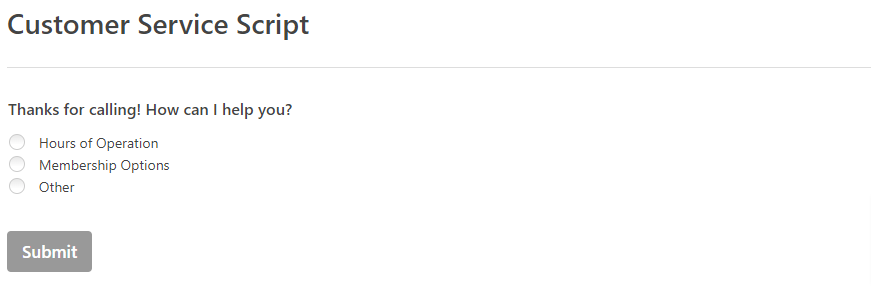
In the image above, a portion of a simple customer service script is shown (again using the gym example). When the agent answers the call, the agent asks the caller what the call is about. If the caller wants to know the hours of operation the agent selects that radio dial on the webform. As more of this information is collected, the call center can start to develop some meaningful information about what is happening on these customer service calls. For example, if it turns out that most callers are asking about hours of operation it is important to have that statistic in order to take steps to reduce those calls or at least make them more efficient.
As the old saying goes, you can’t fix what you don’t measure. Simple customer service scripts can allow you to measure what is going on during your customer service calls, allowing you to improve the efficiency of those calls or handle them differently.
How well trained are your agents?
Customer service scripts can come in handy in situations where your agents are not well trained (or at least are not well trained on a specific type of customer service call). For example, in a call center that handles help desk information for a computer product, the agents may be required to ask lots of technical questions to try to diagnose a computer problem. A well designed customer service script can help reduce the amount of training required by the agents, as the script can prompt the agent to ask certain diagnostic questions. Further, a script that uses dynamic branching and conditional logic can “walk” the agent through a diagnostic scenario.
Do your customer service calls potentially involve compliance issues?
Some types of customer service calls need to be handled with care due to potential compliance concerns. For example, some call centers handle customer service calls for subscription or continuity products. These calls often include requests to cancel the subscription. In some situations, the agent may be asked to try to “save the sale” or keep the caller as a subscriber by reducing the subscription price or providing some other benefit (such as a free month, etc.). When this happens, it is important for the agent to read the terms and conditions of the new subscription accurately. A good customer service script can ensure that the agent reads this compliance language properly and when required.
In general, the use of customer service scripts is optional, but there are scenarios and types of calls that can greatly benefit from the use of such a script.