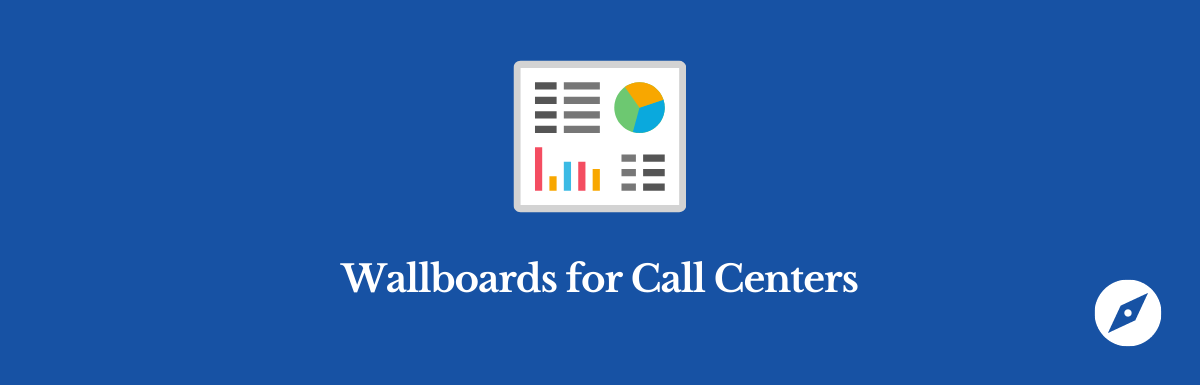Call centers frequently use “wallboards” — large displays that are highly visible and that display call center performance data for agents and supervisors to easily see. In this feature review, we discuss different ways to display wallboards in call centers and different call center wallboard software packages that can be used. There is no magic here — a call center wallboard can be as simple as a large TV connected to a source of reporting. The key is to pick relevant information to be displayed.
Just like a physical bulletin board, a virtual wallboard software aggregates and displays information for everyone to see. But unlike a traditional board, a wallboard software provides dynamic, up-to-the-minute data about the call center's operations. This includes details such as number of calls in queue, average handle time, agents' status, average speed to answer, service level, and more, all in real-time.
What is a call center wallboard?
A “call center wallboard” is a large screen or display device that uses wallboard software to cause call center data to be displayed for viewing by call center employees.
Wait… that's too complicated.
A call center wallboard doesn't have to be anything fancy. There's no special software or magic display needed.
Let's simplify the definition. A call center wallboard is a large television screen plugged into a computer to display information to the call center floor.
What should be displayed on a wallboard in a call center?
This is easy. Display any information that will motivate your call center agents or that will allow your call center supervisors to take quick action. Here are examples:
- Sales Leaderboards. Leaderboards show how different call center agents are performing, ranked by some KPI. Running a sales contest? Display a leaderboard ranking your agents with the greatest number of sales, or the largest dollar volume of sales.
- Customer Service Leaderboards. Do you measure your customer service agents by their handle time? By their CSAT scores? By first call resolution? Throw this information up on a wallboard display and let everyone on the call center floor see who your best performers are! This gives the other agents something to shoot for.
- Call queue information. If you run a high volume call center, one problem you may often encounter is volume spikes. By displaying call queue data on a call center wallboard, supervisors who are walking the floor can quickly spot potential problems while they may be able to still do something about it. Call queue growing to a minute or more wait times? Get those idle agents off break and into available status! Call queue data and abandon statistics can easily be displayed on a wallboard displayed prominently in the call center.
- Gamification info. Running some gamification software? Through the current status up on a big screen wallboard! Agents need to see how they stack up against others. Make it prominent.
- Anything you want everyone to see. Call center wallboards are all about communication. Use them liberally to reinforce whatever messaging you want. Client visiting the contact centre today? Make sure everyone knows about it by posting a message on a wallboard.
What software do I use for a call center wallboard?
Don't overcomplicate this.
You don't need fancy software to get good call center wallboard results. Pick up a few cheap flat screen televisions at your favorite retailer.
Grab a few Chromecast devices (or other screencasting software). They are cheap.
Plug in a computer near the televisions and cast whatever information you want displayed from your computers to the wallboards.
Many reporting software packages have wallboard display modes of operation that cause a report or screen to be displayed in “wallboard” mode (basically full screen). Use those software options if you have them, but again… don't overthink this. Just do it and start communicating the information from the wallboard to your call center employees.
Benefits of Wallboard Software
Implementing wallboard software in your call center can provide several benefits:
- Increased Transparency: With real-time data visible to all, transparency is enhanced, fostering a sense of shared responsibility and teamwork.
- Improved Performance: By constantly displaying KPIs, wallboard software can motivate agents to improve their performance.
- Efficient Management: Managers can quickly spot issues and make informed decisions based on real-time data, leading to increased operational efficiency.
- Better Customer Service: With improved visibility into call volumes and waiting times, managers can allocate resources more effectively, reducing customer wait times and improving service levels.
Example Providers of Wallboard Software
Call Center Platforms that have Wallboards
Several leading call center software providers offer wallboard functionality:
- Five9: A cloud-based solution with robust wallboard capabilities, providing customizable KPIs, alerts, and real-time metrics.
- Talkdesk: Offers an enterprise cloud contact center solution with real-time reporting and analytics displayed on a wallboard.
- Dialpad: An AI-powered cloud communication platform that includes contact center wallboards for real-time analytics and insights.
- Nextiva: A business phone system with a feature-rich wallboard for call centers.
- CloudTalk: This call center software solution includes a customizable wallboard for real-time monitoring and analysis.
Third Party Vendors with Wallboard Software
If your call center software platform does not include a wallboard feature, you can also consider integrating with a third party add-on. Here are some potential solutions.
- PowerBI from Microsoft. PowerBI is a powerful business intelligence application that allows you to create dashboards that can be displayed on any device (such as an internet-connected TV).
- Looker (from Google). Looker is another powerful BI tool. Looker can also generate beautiful dashboards that can be displayed on internet-connected devices to create call center wallboards.
- Geckoboard. Geckoboard is dashboarding tool that lets you post or push data to it for display in attractive dashboards and reports. Geckboard has a few examples of call center wallboards on their site.
- Wallboard.us. Wallboard.us is a company that provides (you guessed it) – wallboard software. They provide wallboards for call centers. Further information is here.
- UnifiedFX. UnifiedFX provides call center wallboard software for the Cisco call center software platform. UnifiedFX provides a free trial and may be a good option if your call center is a Cisco call center.
Key Factors to Consider When Choosing Call Center Software with Wallboard Software
When evaluating call center software that includes wallboard functionality, consider the following key factors:
- Ease of Use: The software should be intuitive and easy to navigate for both administrators and agents.
- Customizability: Look for software that allows you to customize the displayed KPIs, visual design, and alert settings to suit your call center's needs.
- Integration Capabilities: The wallboard software should seamlessly integrate with your existing call center software and CRM systems.
- Scalability: As your call center grows, your software should be able to accommodate increased data volume and additional users.
- Cost: Be sure to factor in both upfront and ongoing costs, including any potential expenses for software updates and maintenance.
How to Effectively Implement Wallboard Software in Your Call Center
Implementing wallboard software in your call center requires careful planning and execution. Here are some steps to guide you:
- Identify Key Metrics: Start by identifying the key metrics that matter most to your call center's performance. These could include average handle time, call abandonment rate, first call resolution, and service level, among others.
- Choose a Software Provider: Based on the metrics you've identified, choose a wallboard software provider that allows you to track these metrics in real-time. Consider the factors outlined earlier in this post to make an informed decision.
- Customize Your Wallboard: Once you've chosen a software, customize your wallboard to display the selected metrics. You can also customize the layout, colors, and alerts to match your call center's brand and needs.
- Train Your Team: Ensure all your team members, from agents to supervisors, understand how to read and interpret the data on the wallboard. This may require some training and orientation.
- Regularly Review and Update: Over time, your call center's needs may change. Regularly review the metrics you're tracking on your wallboard and make updates as necessary to ensure it continues to serve your call center effectively.
Call center wallboards are a powerful feature that can significantly enhance your call center's performance and customer service. By choosing the right software and implementing it effectively, you can create a more transparent, efficient, and responsive call center.