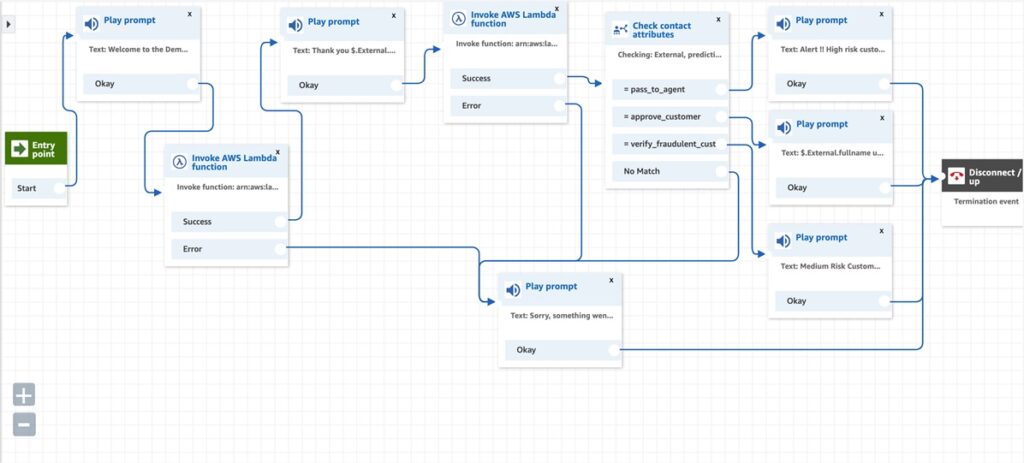If you are comparing different call center software providers, one essential feature they need is an ACD with call routing. Call routing is the heart of a call distributor. Call routing refers to how an ACD distributes incoming calls (or, in modern contact centers, chats, emails, texts, etc.) to a call center agent. This guide will explain the core call routing features that you should expect from any ACD as well as some more advanced call routing methods and features that you may be interested in.
Call routing software is an essential part of every ACD. Call routing techniques ensure calls are delivered to the right call center queues and to the right group of agents.
Most ACDs have multiple call routing settings. We review the most common routing configurations and explain when a call center might use each. First, we will dig into some examples to explain why good ACD call routing is critical to operating an efficient contact center.
What is call routing?
Let's use an example to explain what call routing is. Think about the United Airlines call center. United receives a huge number of inbound calls each day with people trying to book flights and ask questions. Some of those callers are premier members (or as United calls them, “Premier 1K members”). Some of those callers are calling from an airport (such as an airport that suffered a bunch of flight cancellations due to a huge storm).
Now also think about the call center side of things. United has thousands of call center agents. Some are logged in and available. Some are busy on calls or in training or on a bathroom break. Some are experts at handling certain types of calls. Some speak Spanish.
The call routing feature of the United Airlines call center ACD is the piece of software that allows all of those different calls to be routed to the right agent. Call routing is used to make sure the Premier 1K members get routed to more skilled agents. Call routing makes sure Spanish language callers get routed to the Spanish speaking agents. Call routing makes sure that calls are not delivered to agents who are on a break.
Without call routing rules, the most common way to handle calls from an ACD is in a first in first out manner (the person who called first will have their call routed to an agent first).
So, the answer to the question “What is call routing?” is — Call routing is the use of software to route an inbound telephone call to the correct destination. The destination may be a particular agent, a group of agents, or some other resource.
Let's dig into some of the types of call routing that most modern ACDs provide.
Direct routing
The simplest form of ACD call routing is direct routing. It seems odd that we would talk about direct routing when reviewing sophisticated ACD routing schemes, but there are some good examples when direct routing should be used in a large call center. In direct routing, an incoming call is directed to a specific agent.
Here's an example of when direct call routing might be used in a modern contact center. If a contact center agent is interacting with a customer over chat or email, the customer may want to switch channels and speak to the agent. The agent may give the customer a phone number that provides direct routing to the agent.
Next available agent routing
The most common form of ACD call routing is next available agent call routing. It is exactly what it sounds like. An incoming call will be routed to the next agent that is available. If more than 1 agent is available, the agent that has been waiting the longest will be presented with the call. Next available call routing works great in situations where all agents are essentially the same (none are more skilled than the others, or the calls require some minimal level of skill).
Skills-based routing
Every modern ACD should have skills-based call routing capabilities. Skills based routing allows a contact center administrator to define special “skills” or agent attributes that will be used to route calls for a given inbound calling campaign. Examples of “skills” that could be defined are:
- Language skills (e.g., does the agent speak Spanish?)
- Call handling skills (e.g., is the agent particularly good at sales?)
- Technical skills (e.g., is the agent skilled at IT calls?)
Skills generally attach to an agent (so think of it as “this agent has the following skills…”). The routing rules attach to the calling campaign information (so, “this campaign uses skills based routing based on language and call handling”).
Skills can also be defined in levels (like, “Susan is fluent in Spanish” or “Bob is conversant in Spanish” could be translated into Susan is a 10 at the Spanish skill while Bob is a 5).
Below is a screenshot of an example admin interface to configure skills based routing rules in an ACD. Most modern ACDs have a similar skills based routing configuration screen. This screen is used to attach the skills based routing rules to a campaign. A different screen will allow skills to be assigned to agents.
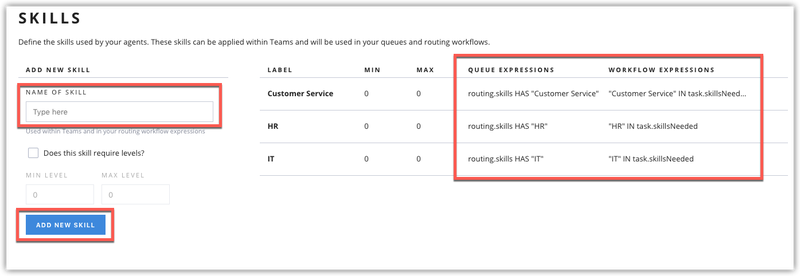
If your call center has more than a few agents, you will likely want to consider implementing skill based routing to make sure that inbound calls get routed to the best available agent.
Priority call routing
Lets go back to the United Airlines example. United (and most airlines) has a group of frequent fliers that are at the top tier of benefits. One benefit the airlines may give those frequent fliers is some form of priority call routing. When a United 1K traveler calls the United call center, United needs a way to route that call to a dedicated group of agents that provides extra good customer service. United wants to make sure the calls of their premium fliers are answered quickly and competently.
The United call center likely uses some form of priority call routing to handle these calls.
Many ACDs allow priority settings to be applied on a campaign phone number level. For example, United may give the premium fliers access to a special phone number that gives priority routing. In a priority call routing scheme, calls that are identified as “priority calls” are handled in front of other calls.
Priority call routing could also be applied based on information discerned about the caller. For example, a frequent flier calling from their cell phone (which is stored in their frequent flier record and thus is known to United) may be routed to a priority queue just based on identification of the phone number.
Priority routing can also be implemented using a “data dip” or customer record lookup at the start of a call. For example, an IVR can be placed at the front of a call queue. The IVR may prompt the caller to enter their customer number. The ACD could use the customer number to determine if the call should be routed using some priority.
Priority call routing can be used in situations where you want to treat certain callers with preference over others. Most modern ACDs will have some priority call routing feature.
Time of day call routing
Another common type of ACD call routing used in most modern ACDs is time of day call routing. This is often a simple setting associated with either an individual queue or campaign or an entire call center.
For example, if a certain campaign is only accepting calls during normal business hours, then time of day call routing may be configured to send after hours calls to a voicemail system.
If a call center is only open certain hours, but after hours calls still need to be answered, a time of day call routing setting may be configured to send after hours calls to another call center.
Most ACDs have some form of time of day call routing. Below is a screenshot of Microsoft Teams and its time of day settings.
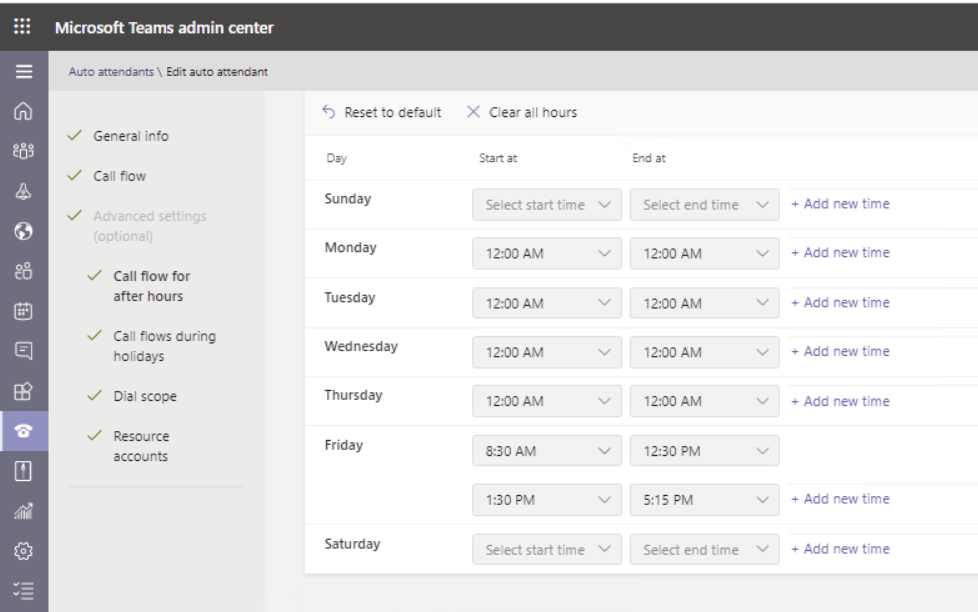
Call routing settings
Most ACDs provide a number of call routing options that may be configured (including the time-of-day and other settings described above).
A number of other settings may also be configured to automate or control the movement of calls to their intended answering points. For example, simple prompts may be presented to callers to allow them to choose a desired path. (e.g., “press 1 for customer service”).
Other options may be configured based on the phone number the caller is calling from (referred to as the “Automatic Number Identification” or “ANI” as well as the number the caller dialed (the “Dialed Number Information Service” or “DNIS”).
For example, people calling from the 212 area code may be identified as likely living in New York and those calls may be routed to a specific set of agents. With number portability, these types of geographical routing based on area code are less common. However, other types of direct routing can be performed based on the ANI such as, for example, routing a previous caller to the same agent that recently helped him or her.
These types of call routing settings are not new – they have been around for many years. As an example, below is a call routing diagram from an older Mitel call center system.
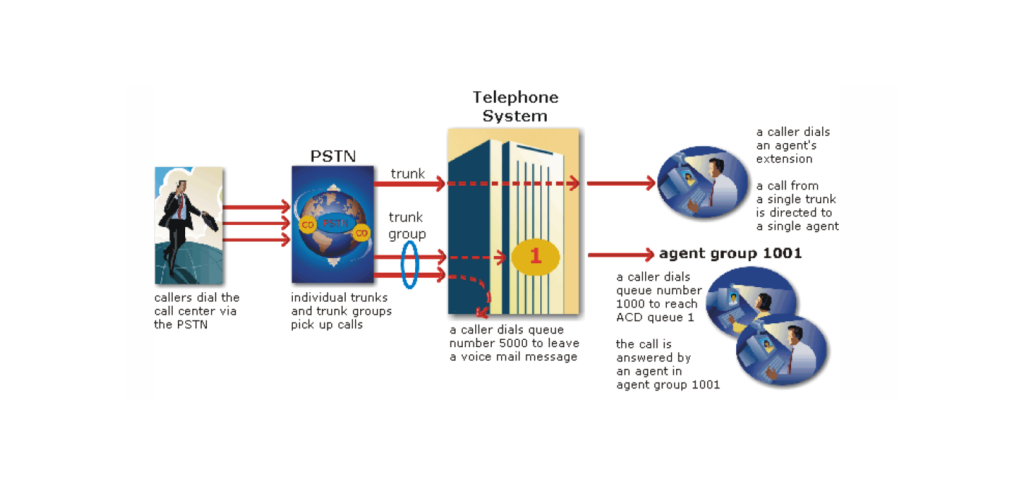
The types of ACD call routing described above are common and have been in use for many years. That's not to say there aren't advances in ACD call routing… there are, and they are commonly referred to as intelligent routing approaches.
Intelligent call routing
A new type of call routing is coming to many modern ACDs — intelligent call routing. Intelligent call routing (also known as predictive call routing) is essentially skills based routing on steroids. It uses machine learning techniques to route calls to the best agent to handle the call.
Intelligent call routing uses machine learning techniques to predict which available agent will best handle an incoming call. The machine learning models used with intelligent call routing may be trained to predict based on an outcome (for example, which agent will likely make a sale, or which agent will likely handle the call in a way that results in a high customer satisfaction, which agent will handle the call in the shortest amount of time, etc.).
Intelligent call routing can be a great choice for high volume call center campaigns that have very clear performance or outcome objectives. It can also be a great choice when used in conjunction with customer modeling techniques.
This type of routing can be more complex to set up. You will need access to one or more trained predictive models and access to real-time data sources as each call arrives. An example of how complex it can be to set up intelligent routing with predictive analytics is shown in the below screenshot of an Amazon Connect call flow with intelligent routing: