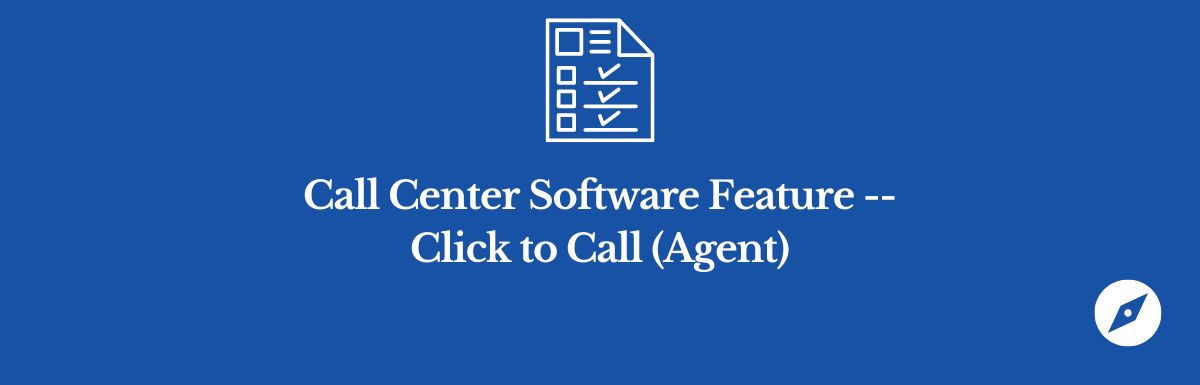One call center feature that can help boost agent productivity is agent “click-to-call”. We discuss agent click-to-call separate from customer-initiated click-to-call because the two features solve different problems. Agent click-to-call (aka “click-to-dial”) is a feature that improves agent productivity. Customer click-to-dial is a feature that makes it easier for customers to contact you. Agent-initiated click-to call allows call center agents agents to initiate a phone call to a customer or lead by simply clicking on the customer's phone number in the software interface (e.g., such as from within a CRM browser window) reducing the need for manual dialing and minimizing the chance of errors.
How Agent Click-to-Call Works
Agent click-to-call features work via a combination of software programming and telephony technology. When an agent clicks on a phone number in their interface (e.g., such as on a page of a CRM), the click-to-call system sends a request to the call center software server to initiate a call to that number. The server then signals the telephone network to establish a connection between the agent's phone and the customer's phone.
How Agent Click-to-Call Works in Five9
Five9, a leading provider of call center software, implements the click-to-call feature using a JavaScript API provided by their Desktop Toolkit and browser plugin. When an agent clicks on a customer's phone number (e.g., in a CRM system such as Salesforce.com), a JavaScript function is invoked that sends a JSONP request to the Five9 system to initiate the call. The phone number and other parameters are included in the request URL, which is sent to a local server part of the Five9 system. Example code provided by Five9 to implement this feature is available on Github.
How Agent Click-to-Call Works in Talkdesk
Talkdesk is another leading provider of call center software. Talkdesk implements agent click-to-call by requiring agents to download an app (called the click-to-call extension). This extension automatically scans webpages (such as CRM pages) to identify phone numbers on the webpage, and rewrites those numbers in the browser into a clickable link that, when clicked, initiates an outbound phone call from the agent to that phone number.
Types of Agent Click-to-Call
While the basic functionality of click-to-call remains consistent across different software, there are some variations. Some systems provide a simple click-to-call feature where the agent clicks a phone number to initiate a call. Others offer advanced features, such as the ability to schedule calls, automate follow-ups, or integrate with CRM systems to provide customer information alongside the call interface.
Key Factors to Consider When Choosing Call Center Software with Agent Click-to-Call
When evaluating call center software with click-to-call capabilities, consider factors such as ease of use, integration with existing systems, call quality, and customer support. The software should be intuitive for your agents to use and should integrate seamlessly with your CRM or other databases. Call quality is essential for clear communication, and reliable customer support ensures that any issues can be quickly resolved.
If your call center (or a specific client) uses a CRM such as Salesforce.com, make sure the agent click-to-call function works with that CRM. In this way, your agents can quickly dial phone numbers in the CRM software by simply clicking on them (rather than laboriously copy and pasting the numbers into a dialpad or manually entering them).
Benefits of Agent Click-to-Call
The primary benefit of agent click-to-call features is increased efficiency. It saves time on each call, allowing agents to handle more calls per shift. It also reduces dialing errors, improving the customer experience. Additionally, it can streamline workflows when integrated with CRM or other systems, providing agents with customer information at their fingertips.
Example Call Center Software Providers with Agent Click-to-Call
In addition to Five9, many other call center software providers offer click-to-call functionality. Examples include RingCentral, Avaya, and Talkdesk, among others. Each of these providers offers unique features and benefits, so it's important to do your research and choose the one that best fits your organization's needs.
How to Effectively Implement Agent Click-to-Call in Your Call Center
Implementing agent click-to-call in your call center requires that you select call center software that supports this feature. It also requires that you train your agents properly on how to use the specific feature.
Agent click-to-call feature is a powerful tool that can significantly enhance the efficiency of your call center. By understanding how it works and how to effectively implement it, you can maximize its benefits and provide a superior experience for both your agents and your customers.