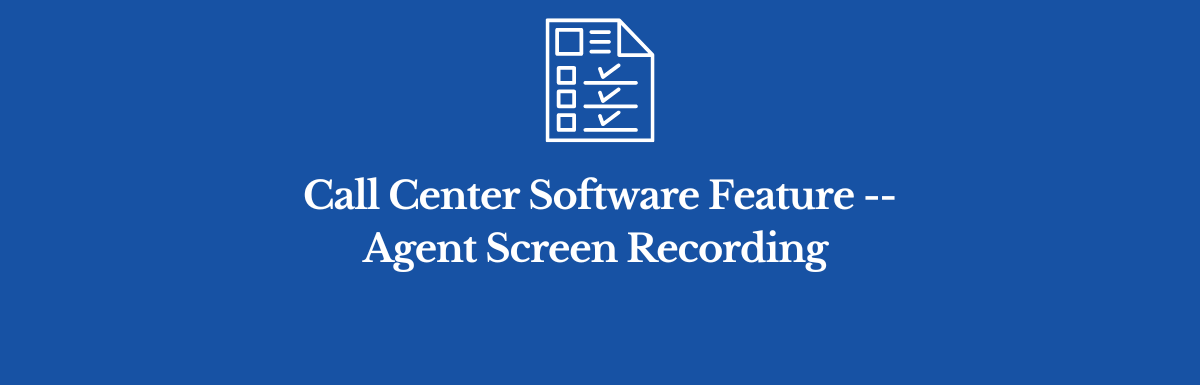Choosing the right software for your call center can be a daunting task, especially with so many features to consider. If your call center is in a highly regulated industry, or if you need to know how your agents are interacting with their screens, you may need to consider this feature: agent screen recording. In this feature overview, we will discuss agent screen recording, its benefits, and how to effectively implement it in your call center.
Brief Overview of Agent Screen Recording
Agent screen recording is a feature that is native to many modern call center platforms. Other platforms enable this feature using integrations with third party tools. Agent screen recording allows a video (or series of images) to be captured of an agent's screen or desktop so that supervisors or other users can replay or view an agent's screen activity during customer interactions. This allows managers and supervisors to review the agent's actions and identify areas for improvement or compliance issues. With agent screen recording, you can ensure that your agents are providing the best possible customer service, adhering to company policies, and meeting regulatory requirements. Agent screen recording is a supplement to call recording.
How Agent Screen Recording Works
Agent screen recording software captures an agent's screen activity during customer interactions, including mouse movements, clicks, and keyboard inputs. The recorded sessions can then be stored and reviewed later by managers and supervisors for coaching, training, quality assurance, and compliance purposes.
Types of Agent Screen Recording
There are several types of agent screen recording options available:
- Full-time recording: This type of recording captures all agent screen activity during their entire shift. This can be useful for monitoring overall performance and identifying trends or patterns in agent behavior.
- On-demand recording: On-demand recording allows supervisors to start and stop recording at any time. This can be helpful when focusing on specific tasks or issues that need attention.
- Event-triggered recording: With event-triggered recording, the software automatically starts recording when certain events or actions occur (e.g., when an agent accesses sensitive customer information).
- Full desktop recording: This type of recording captures the entire agent's desktop, including all open applications and windows. Typically, full desktop recording requires generating a video of the agent's deskop (which can consume greater bandwidth and require more storage than browser recording solutions).
- Browser window recording: Browser window recording focuses only on the agent's browser window, capturing all activity within the selected browser. Browser recording may be done using WebRTC which allows tabs of a browser to be recorded.
- Synchronized Audio + Video: Some agent screen recording tools allow the screen recording to be synchronized with the audio. This is an important feature if you are using screen recording to perform QA on calls. Synchronized audio and video allows the creation of a screen that essentially allows you to replay the entire interaction. This feature often comes with an option to transcribe audio to text.
Key Factors to Consider When Choosing Call Center Software with Agent Screen Recording
When selecting call center software with agent screen recording, consider the following factors:
- Ease of use: Choose software that is user-friendly for both agents and supervisors, allowing them to easily access and review recorded sessions.
- Integration with existing systems: Ensure that the software integrates seamlessly with your existing call center infrastructure, such as CRM systems, telephony platforms, and other tools.
- Data security and compliance: Look for call center software that adheres to industry standards for data security and privacy, and helps your organization maintain regulatory compliance.
- Storage and retrieval options: Choose a solution that offers flexible storage options, including cloud-based storage or on-premises servers, and allows for easy retrieval and searching of recorded sessions. Agent screen recordings can take up a lot of space, and having the ability to configure custom retention and storage policies can save you lots of $$.
- Customization and scalability: Select software that can be customized to fit your call center's unique needs and can scale as your organization grows. For example, does the provider allow you to install or configure the recording software for selected agents? Or do you need to deploy the recording capture software across all your agents?
- Type of recording: If your agents work in multiple windows, or on multiple monitors, you may need to ensure that the vendor supports full desktop screen recording instead of browser window recording.
- Your specific use case: This is probably the most important consideration. Are you just looking to improve training of new agents? If so, you may not need a full screen recording implementation — consider using loom or other (often, free) screen recording tools to record new agents and their interactions. If you need to record many interactions and (perhaps in a heavily regulated field), you may need a platform with a full featured agent screen recording application that captures the full agent desktop, performs transcription, and synchronizes voice to the screen capture.
Benefits of Agent Screen Recording
Implementing agent screen recording in your call center can provide several benefits:
- Improved agent performance: By reviewing recorded sessions, managers can identify areas where agents need improvement and provide targeted coaching and training.
- Enhanced customer experience: Ensuring that agents are providing consistent, high-quality service leads to happier customers and increased customer loyalty.
- Faster dispute resolution: Recorded sessions can be used to verify customer claims, resolve disputes more quickly, and protect your organization from potential legal issues.
- Training and coaching opportunities: Use recorded sessions for training new agents or providing ongoing coaching to existing agents, helping them improve their skills and performance.
- Compliance and security: Agent screen recording helps ensure that your agents are adhering to company policies, industry regulations, and data security requirements.
Example Call Center Software Providers with Agent Screen Recording
Several call center software providers offer agent screen recording as a feature:
- Five9 – Offers full-time, on-demand, and event-triggered recording options, along with quality management and coaching tools.
- NICE inContact – Provides a comprehensive suite of quality management tools, including agent screen recording and performance analytics.
- Talkdesk – Features on-demand and event-triggered recording options, as well as integrations with popular CRM systems.
Examples of add-on packages that integrate with some call center platforms include:
- Callminer – Offers a full-featured screen recording tool that integrates with multiple contact center platforms.
- Loom – Offers an inexpensive screen recording tool that may be integrated with a contact center platform via API.
- LevelAI – Is a newer entry to the field, and offers a contact center agent screen recording platform that integrates with several contact center platforms.
How to Effectively Implement Agent Screen Recording in Your Call Center
To successfully implement agent screen recording in your call center, follow these steps:
- Setting clear objectives: Identify your goals for using agent screen recording, such as improving agent performance, enhancing customer service, or ensuring compliance.
- Communicating with agents and stakeholders: Inform your agents and other stakeholders about the implementation of screen recording and explain how it will benefit both the organization and individuals.
- Training agents and supervisors: Provide training for agents on how to use the software, and train supervisors on how to review recorded sessions and provide constructive feedback.
- Regularly reviewing and analyzing recorded sessions: Set a schedule for reviewing recorded sessions, and use the insights gained to continuously improve processes and performance.
- Continuously improving processes and performance: Use the data gathered from agent screen recordings to identify areas for improvement, implement changes, and monitor the results to ensure ongoing improvement in your call center's performance.
By incorporating agent screen recording into your call center software platform, you can better monitor agent performance, improve customer service, and maintain compliance with industry regulations.