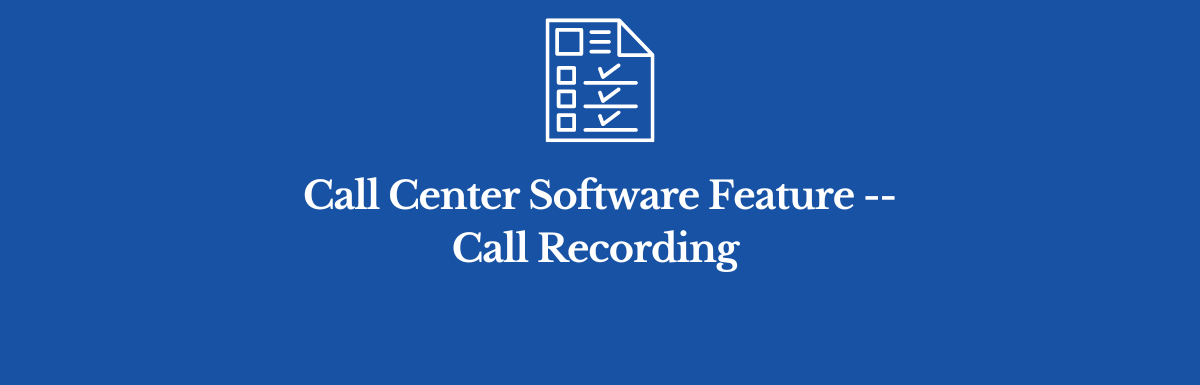As a call center manager, you're always looking for ways to improve your center's performance and also comply with client and regulatory requirements. One tool that can make a significant difference in your operations is call recording. This feature, found in most all call center software solutions, can help you monitor agent performance, ensure quality control, and maintain legal compliance. In this feature description, we'll explore the ins and outs of call recording, from how it works to how you can effectively implement it in your call center.
Brief Overview of Call Recording
Call recording is a feature that enables you to record, store, and play back telephone conversations in your call center. This is particularly useful for monitoring agent performance, ensuring quality control, training new agents, and maintaining records for legal purposes. Call recording is often used in conjunction with screen recording to capture a full view of how a call was handled by an agent.
How Call Recording Works
Call recording works by capturing the audio of a phone conversation between an agent and a customer. The audio is then saved as a digital file and stored in a secure location for future reference. Most call center software solutions offer various options for searching, organizing, and retrieving these recordings. In most modern call center platforms, the recording is handled natively (by the servers that also act as the call distributor). In the past, PBX systems required add-on components to “tap” the voice channels and create recordings.
Types of Call Recording
There are several types of call recording features that most contact center platforms make available.
Manual Call Recording
This type of recording allows agents or supervisors to manually start and stop the recording process on individual calls. This is useful when you only need to record specific conversations or portions of a call. Manual call controls that can be engaged by an agent are typically located in the call panel of the agent desktop. Manual call controls that can be engaged by a supervisor are usually located in a supervisor dashboard.
Automatic Call Recording
With automatic call recording, all calls are recorded by default without any manual intervention. This is beneficial for maintaining comprehensive records and ensuring that no important conversations are missed. Most modern contact center platforms allow automatic call recordings to be set at a campaign level.
Selective Call Recording
Selective call recording allows you to set rules or criteria for which calls should be recorded. For example, you might choose to record only calls from specific customers or those that exceed a certain duration.
Selective Call Recording – PCI or Sensitive Data
Some call center platforms allow administrators to configure specific rules or conditions which enable or disable call recording during certain segments of a call. For example, some providers automatically pause recording when credit card or other sensitive data is being communicated and then automatically resume recording after the information has been communicated.
Key Factors to Consider When Choosing Call Center Software with Call Recording
When selecting call center software that includes call recording, consider the following factors:
Storage
Ensure the software has adequate storage capacity (at the right cost) to handle your call volume and retention requirements. You may need to balance cost with the need for long-term storage. Check the vendor's terms and conditions and find out if you are able to specify the retention policy for recordings (and even better, if you can configure different retention policies for different campaigns).
Security
Look for a solution that offers robust security features, such as encryption and access controls, to protect the privacy of your customers and comply with data protection regulations. Confirm how the recording approach protects sensitive data (can it automatically pause and resume? is it able to redact sensitive information?). If your call center handles sensitive data, you may have more stringent call recording requirements. For example, if you handle credit card data or health care data, you are subject to PCI (Payment Card Industry) and HIPAA (Health Insurance Portability and Accountability Act) requirements. Both these regulations set stringent guidelines on protecting cardholder and patient information, respectively, to ensure data privacy and security. Non-compliance can lead to severe consequences, including penalties and loss of reputation. Therefore, organizations must adopt robust security measures, such as encryption, restricted access, and data masking, to safeguard call recordings containing sensitive information and maintain compliance with PCI and HIPAA requirements.
Integration with Existing Systems
The call recording feature should integrate seamlessly with your existing call center infrastructure, such as CRM systems and workforce management tools. Also, if your regulatory requirements dictate that recordings should be kept for a long period of time, find out if you can “offload” the recordings from the vendor's system to your own file storage infrastructure.
Customization Options
Some call recording solutions offer customization options, allowing you to configure the recording process according to your specific needs. Can recordings be controlled at the agent level? Supervisor level? On a per call basis? Per campaign basis?
Call Recording Quality
Choose a solution that provides high-quality audio recordings to ensure clear playback and accurate analysis of conversations. Find out if recordings are stored as .ogg, .wav or .mp3 files (and confirm that your systems are compatible with those formats).
Benefits of Call Recording
Implementing call recording in your call center can result in numerous benefits, including:
Quality Control and Assurance
Call recordings allow you to review agent interactions with customers, ensuring that agents are adhering to company policies and procedures and maintaining a high level of customer service.
Training and Development
Recorded calls can be used for training purposes, helping new agents learn best practices and allowing experienced agents to refine their skills.
Legal Compliance
Maintaining records of customer interactions can help you stay compliant with industry regulations and avoid potential legal issues.
Performance Monitoring and Evaluation
By analyzing call recordings, you can identify areas where agents excel and areas where improvement is needed. This information can be used to provide targeted coaching and feedback.
Customer Satisfaction
Regularly reviewing call recordings can help you identify trends in customer feedback and address any recurring issues, ultimately improving customer satisfaction.
Example Call Center Software Providers with Call Recording
Several call center software providers offer robust call recording functionality:
Five9
Five9 is a cloud-based contact center solution that offers automatic call recording, along with advanced search and playback capabilities.
Talkdesk
Talkdesk is a cloud-based call center software that provides customizable call recording options, allowing you to record all calls or select specific ones based on criteria you define.
Genesys Cloud
Genesys Cloud is an all-in-one contact center solution with built-in call recording capabilities, including automatic and selective recording options.
How to Effectively Implement Call Recording in Your Call Center
To maximize the benefits of call recording, follow these best practices:
Establish Clear Objectives
Determine what you hope to achieve through call recording, whether it's improving agent performance, ensuring legal compliance, or enhancing customer satisfaction.
Ensure Legal Compliance
Research and adhere to any applicable laws and regulations regarding call recording, such as obtaining consent from both parties involved in the conversation.
Communicate with Employees
Inform your agents about the use of call recording and its purpose. Encourage them to view it as a tool for improvement rather than a punitive measure.
Use Call Recording for Training Purposes
Utilize recorded calls for training and coaching sessions, helping agents learn from both successful and challenging interactions.
Regularly Review Call Recordings
Designate a team or individual responsible for routinely reviewing and analyzing call recordings. Use this information to identify trends, address issues, and celebrate successes.
By implementing call recording in your call center, you can gain valuable insights into agent performance, ensure compliance with industry regulations, and ultimately enhance the overall customer experience.