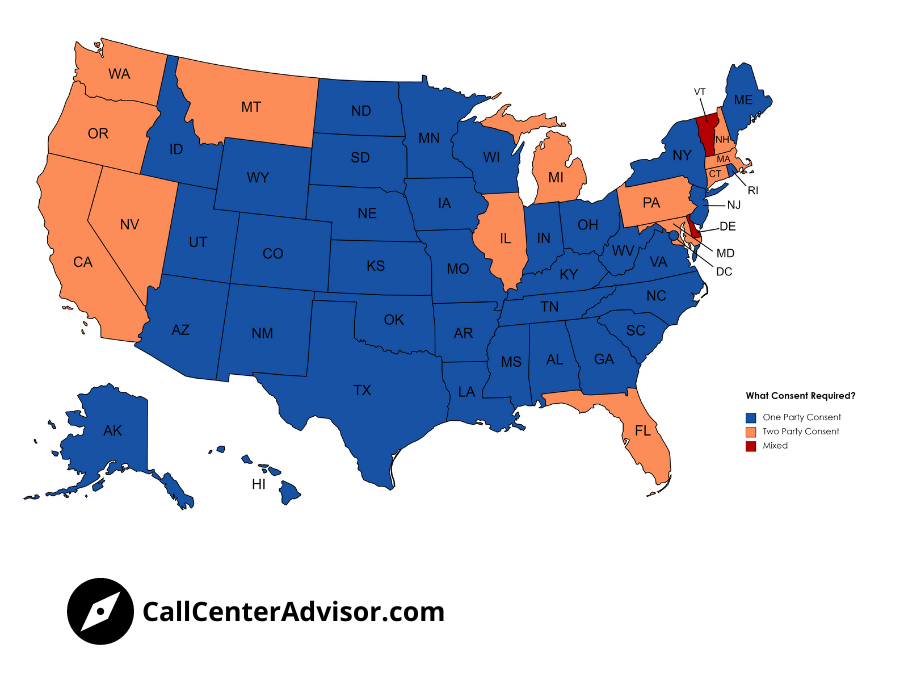Call recordings are an important tool for call centers to manage and train agents, perform speech analytics, ensure quality assurance and compliance. This article tells you everything you need to know about call center recording, including call recording software, retention policies, and compliance.
Why call centers record calls
Call centers record calls for a number of reasons, including:
- Training purposes. Call recordings are a great way for call center trainers to review the performance of different agents and to coach those agents.
- Quality assurance reasons. Recordings are the only way for a call center to do quality reviews of calls.
- Compliance reasons. Call recordings are commonly kept to satisfy contractual or regulatory requirements. Call recordings preserve the details of what happened on a call. For example, a sales call center may record 100% of its sales calls to show that its agents complied with laws regarding how recurring payment schedules are set up.
- Machine learning an speech analytics purposes. Increasingly, call centers record calls so that machine learning models and speech analytics tools can be applied to those calls. These new tools can be used for automated quality assurance purposes or even live/real-time coaching of call center agents. We expect this reason for recording calls to explode in the next few years.
How call centers record calls
Most modern call center ACDs have call recording features built into the system.
Back when most ACDs were deployed on premise, it was common for call centers to have to purchase or license separate call recording devices. These call recording devices were literally plugged in to the ACD and were configured to record a certain number of “ports” or concurring phone calls.
Thankfully, things are simpler (and less expensive) now. Cloud hosted ACDs almost all have call recording features built into the ACD. Here are a few approaches that different ACD providers use:
- Some providers allow agents to selectively turn on or off call recording.
- Some providers do not allow agents to turn on or off call recording – instead, an administrator is required to configure the call recording settings for each campaign.
- Some providers have sophisticated software that automatically pauses the call recording when sensitive information is being discussed on the call (such as credit card numbers, SSNs, etc.). For example, some ACDs work in conjunction with scripting software that triggers a recording pause code when the agent is entering credit card information.
Types of call recording software
As discussed above, on-premise ACDs often require the purchase or license of separate call recording devices while cloud providers generally have call recording built in.
There are also different types of call recordings that may be made by different types of call recording software.
Voice recording
The first type of recording (and the one that typically comes to mind), is voice recording, where the voice of the call center agent and the voice of the customer are recorded during all or a portion of the call.
Generally, these voice recordings are recorded in a standard audio format (such as .wav, .ogg, or the like) that may be played back by a suitable audio player.
Frequently, these voice recordings are stored in an encrypted format or at least are stored in a location that requires permissioned access.
Multi-channel voice recording and speaker diarization
One type of call center voice recording is “multi-channel” voice recording. This type of recording records the voices of an agent and customer (as discussed above), but records each participant in a separate channel.
This is increasingly important as speech analytics and machine learning techniques are used to analyze calls.
With multi-channel recording, a speech analytics tool can be used to analyze the voice recording and can easily identify each speaker (also known as diarization or “speaker diarization”).
Speaker diarization provides some tremendous benefits in speech analytics software as the speech analytics can more accurately discern the tone or sentiment of each participant in a call.
Screen recording
Another type of call center recording software is screen recording or interaction recording. Screen recording allows the call center to record or capture images of what a call center agent is doing during a call.
This can be particularly useful in regulated environments (e.g., such as when PCI or HIPAA is a concern). It can also be useful for training and quality assurance purposes. A trainer can review not only how the agent sounded on a call but also what the agent did during the call.
Good screen recording and voice recording software work together, allowing a trainer, supervisor or agent to replay a call with the audio synched to the video of what the agent was doing.
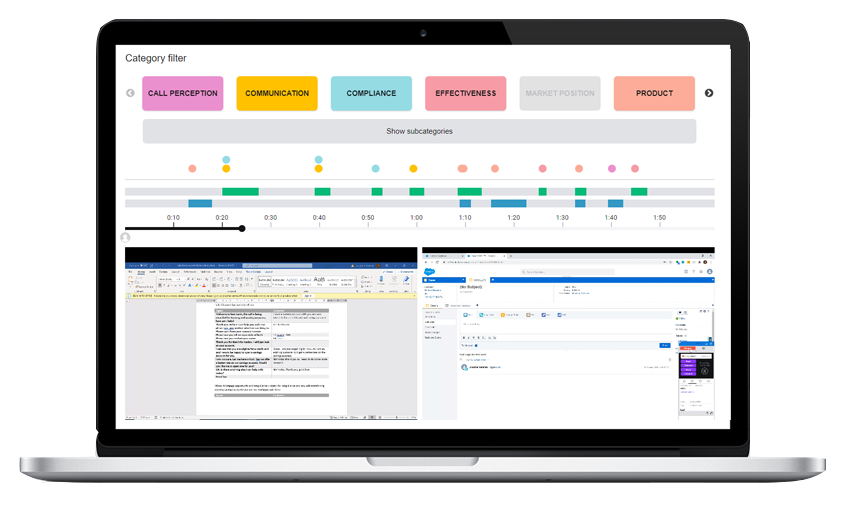
Call recording consent laws by State
Every call center that records calls in the United States should be aware that there are call recording consent laws that exist in each State. To make things complicated, not every State has the same laws.
For example, in the map below, the States in blue allow a call to be recorded with the consent of one party to the call. In these States, if your call center agent consents to be recorded (and they should, in their Call Center Employee Manual or in their Call Center Employment Agreement) then the call with someone in a blue State can generally be recorded.
In the other States, for the most part, the consent of both parties on the call must be obtained in order to record the call.
What does this mean for a call center?
It means that you should either play a recording at the start of an inbound call (perhaps as a queue message or an IVR message) informing the caller that “this call may be recorded”. You may want to go further and tell the caller that if they don't consent to the recording that they should hang up or tell the agent.
For outbound calls, the agent should be required to read a “this call may be recorded” message at the start of every call.
Violations of these call recording consent laws vary by State, but it is easy to avoid liability by properly getting consent for every call.